So about a month ago I wrote off our beloved fourth-gen Subaru Outback, and found myself in the market for a new (or used) car. This is the story of how we ended up buying a new Subaru, what it cost and how you can use this as a baseline for doing the same.
The crash
On Friday March 23rd, on the way to the GRUBS shed at Griffith Uni Nathan campus, with a boot full of camping gear and three other people in the car, 200m away from where we were meeting everyone else to drive 5 hours down the coast for a weekend canoeing trip, I crashed our car. Specifically, I rear-ended a ute while I was changing the air-con from outside to internal air because the car in front of me was blowing smoke. Stupid, easily avoided and idiotic mistake.
No one was hurt – the crash happened at about 10km/h – but the front of the Outback was well fucked up. I managed to drive it off the road and exchange details with the other guy. The people we were meeting up with ran off to get another car, and I rolled my car down the hill and stuck it in a commuter car park to deal with later. This was Thing I Did Right no. 1 from the crash – avoided a tow truck on the night, despite how ruined the car appeared.
The claim
I filed an “at fault” claim with my insurer (The Buzz), organised a tow truck to take the car to my nominated repairer (Shipstone in Windsor) which my insurer paid for, and waited for the assessment. Thing I Did Right no. 2 was to have the car sent to Shipstone, an insanely expensive and over the top repair shop – you’ll see why this was a good thing in a second.
We’d been just about to sell the car at this stage, and after some research thought we could get about $17,000 for it. The initial assessment was about $12,000, which was probably too low for a write-off. After more assessing (or whatever) a guy from Shipstone called me saying the assessment had ballooned out to in excess of $24,000 because something called a harmonic balance had been punched in by the tow ball of the ute and would require a total engine replacement. This meant that the assessor was recommending a write-off to my insurer and that I should organise to come collect any belongings left in the car.
However, Thing I Did Wrong no. 1 was not taking literally EVERYTHING off the car – roof racks and all. I also should have removed the registration sticker – the salvage company that eventually bought my car claimed back the remainder of my registration – about $240! Those bastards.
The payout
I called my insurer and was told that my insurance policy would be paid out in full, minus our excess. This came to $21423.00. Obviously, we were stoked – this was way more than what we would have gotten if we’d sold the car. Holy shit. We now had $20k burning a hole in our pockets and needed a car. We’d been looking at Subaru Foresters for a while, but now that we were somewhat richer, the new just-released XV started to look quite tempting.
How the fuck do you buy a new car?
That was the question I kept asking everyone. I’d never done it, neither had anyone in my or Sarah’s immediate family. It seemed (and still does) like some sort of esoteric ritual where instead of being told how much the car costs you have to instead barter with the dealership manager as if they were a stall owner in Bali. Coming from a what-it-costs service industry, this concept is totally alien to me.
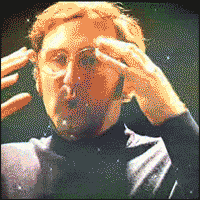 I went to the City Subaru dealership at Bowen Hills and test drove their XV. The sales person explained that when we got back to the shop he would bargain with his boss to try and get me the “best price” for the car, as if he was an agent of good going into battle the malevolent forces of evil, which just happens to also be his employer. After about 30 minutes of getting nowhere they basically told me that they couldn’t give me “a price” until I’d put down a deposit for the car (which is absolutely fucking insane) and that the reason they do this is to prevent people from shopping around. The fact that they could explain this to me with a straight face just blew my mind.
I went to the City Subaru dealership at Bowen Hills and test drove their XV. The sales person explained that when we got back to the shop he would bargain with his boss to try and get me the “best price” for the car, as if he was an agent of good going into battle the malevolent forces of evil, which just happens to also be his employer. After about 30 minutes of getting nowhere they basically told me that they couldn’t give me “a price” until I’d put down a deposit for the car (which is absolutely fucking insane) and that the reason they do this is to prevent people from shopping around. The fact that they could explain this to me with a straight face just blew my mind.
Shopping around
There’s really only two Subaru dealerships in Brisbane – the ones owned by the A.P. Eagers Group (City, Toowong and Torque) and the ones owned by the Automotive Holdings Group (Zupps Mt Gravatt, Capalaba and Southport). So I called the Mt Gravatt one and asked them for a price. Without any dicking around, the guy on the other end of the phone told me a price. It was like a cool breeze of fresh air wafting out from the speaker of my iPhone.
After some discussion about what they had in stock, we decided to get the “luxury” one, because they had it in stock.
What we bought
- Make: Subaru
- Model: XV
- Badge: 2.0i-L
- Transmission: CVT
- Colour: Tangerine orange
- Accessories: Rubber floor mats, boot mat, roof cross-bars and towing kit
- Tint: no
- Fabric protection: fuck no
- Total price: $37,370.00
What you should do
Call Subaru City, tell them you “know a guy” who just bought one for $37,370 and you want to know if they can beat it. Then, put the price you got it for in the comments below! The hardest bit about buying a new car was finding information on reasonable prices – the more information that gets out there the better.
Seriously.
